How to Remove Adware in Browser

Ever get annoyed when your browser suddenly appeared ads were not invited? These ads are commonly called Adware. Typically, adware appears after we install free software or freeware. Lots of Adware are spread across the internet, such as Mobogenie, Ask Toolbar, and others. Well, to remove Adware, we can use a software called AdwCleaner. AdwCleaner able to remove Adware to clean with just a few clicks away.
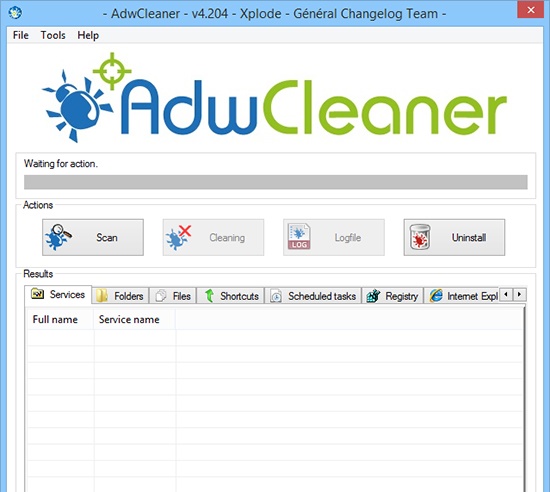
How to Use AdwCleaner:
Download AdwCleaner via the link above (choose one server only)
Extract the file you have downloaded earlier with WinRAR
Run AdwCleaner v4.204.exe, then click Scan
Wait until the scan is complete
Click Cleaning, and then wait a few minutes and the computer will automatically restart
Done!
