Link2SD is an application manager that makes it easy for users of Android 2.0+ on your device to move applications to the SD card. It allows you to manage your applications and storage easily.
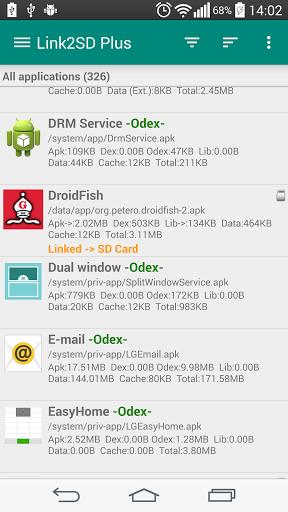
Features:
✔ Link apk, dex and lib files to the SD card applications
✔ internal data link applications to the SD card (Plus)
✔ External Data Link OBB folders of applications and games to SD card (Plus)
✔ Link dex file system applications to the SD card (Plus)
✔ Auto transparent caching service (Plus)
✔ Automatically link newly installed applications (optional)
✔ Move user applications to SD even though the application supports not move to SD (“moving force”)
✔ Displays applications that support moving to SD with native App2SD
✔ Set the default installation location of the application; auto, internal or external
✔ batch functions link, unlink, reinstall, uninstall, “move to SD”, “move to phone”
✔ Notify me when installed mobile applications
✔ uninstall system applications (bloatware removal)
✔ Freeze and anti-freeze system and users applications
✔ system applications become user applications
✔ Convert user applications in system applications
✔ Integrate “Updated” system applications in the system (ROM)
✔ Clear data and cache application
✔ Batch clear data and cache of selected applications
✔ Remove all apps cache at once (1 cache cleaner without being root-tap)
✔ exclusion list for the “Delete all application cache”
✔ widget Clear cache (1-tap cache cleaner without being root)
✔ Tell if the total cache size exceeds the specified size
✔ Reboot manager includes food, fast normal restart (warm) restart, reboot recovery, reboot bootloader / discharge mode
✔ Reboot widget to start with a single click
✔ Apps List, displaying detailed information and liaison
✔ Wide variety of options for sorting and filtering applications
✔ Search applications by name
✔ Displays available space information of internal storage, SD card and SD card second partition
✔ Share the link Play Store or (complete application package) the APK application file
✔ Create shortcuts for applications
✔ 40 languages support
How it works:
Linking applications
Link2SD uses a secondary partition on your SD card and uses it as another segment of internal storage.
Link2SD moves apk, Dalvik-cache (.dex) lib files and internal data in this partition that supports the operating system startup, and creates a symbolic link to the original location.
This preserves the file structure of the system waits but most of the data moved to the SD card.
OBB and external data link application folders and Games
On devices that have emulated SD card, OBB and folders of external data found in the internal storage, not the (real) External SD card.
Link2SD move these folders to the first or second partition of the external SD card (depending on your selection) and the bind option of the mount command remounts the file hierarchy in your external SD card while it is still available at the original location .
What you need:
Linking applications
– Permits root
– Second partition on the SD card
You should have two partitions on SD card and both should be primary.
You must use a FAT file system does not (ext2, ext3, ext4 or f2fs) in the second partition in order to connect private data files of applications. Because the FAT file system (FAT16, FAT32 or exFAT) does not support the property or UNIX file permissions and cause a breakdown of security of private archives of applications.
Link2SD not create the second partition, you need to create yourself.
OBB and external data link application folders and Games
– Permits root
Second partition on the SD card is optional, folders can be moved to the first or second second partition of the SD card.
Link2SD native App2SD function also provides Android operating system. You can move any user application to SD card (moving force), capable of batch move.
[wp_ad_camp_2]
